One of my favorite things - and it is free!!!
Do you guys use Google Reader??? I am pretty much addicted. I use it on my phone and my pc. Just this week I have told my sister and Megan about it and they are now super fans as well. So I thought I would share the love. If you are already a google reader fan, come back tomorrow (or leave a comment - love those) and I am sure I will find something new to blog about.
So you know when you hit the follow button on the side of someone's blog? (Feel free to hit mine over there to the right.) Well, it not only shows under your profile as a blog that you follow, but it also autopopulates in Google Reader.
First, let's access Google Reader. Just go to Google and at the top of the page click the "more" button and then click "Reader." It will ask you to login, so just use your blogger login and password.
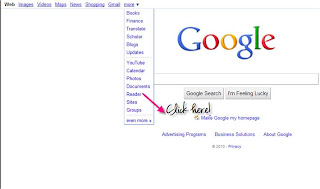 Next, it pulls up this fabulous screen page. You can see my notes better if you click on the image but basically it pulls all of your blogs to one page like an email. On the left column it shows how many unread blog posts I have, which blogs currently have unread posts, and which blogs I have starred to come back and read again.
Next, it pulls up this fabulous screen page. You can see my notes better if you click on the image but basically it pulls all of your blogs to one page like an email. On the left column it shows how many unread blog posts I have, which blogs currently have unread posts, and which blogs I have starred to come back and read again.
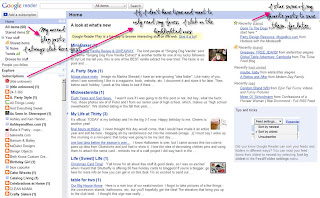 I always click on the "all items" button and it brings up a scrolling list of my blogs. I can just scroll through and read them all at once without click on each blog that is saved to my favorites.
I always click on the "all items" button and it brings up a scrolling list of my blogs. I can just scroll through and read them all at once without click on each blog that is saved to my favorites.

At the bottom of the screen, you can mark an item as unread, star it for later reading or show other google readers that you like this (kind of like on facebook).
If you aren't already using google reader, I promise it will change your life and save you so much time if you follow multiple blogs. Let me know what you guys think!
So you know when you hit the follow button on the side of someone's blog? (Feel free to hit mine over there to the right.) Well, it not only shows under your profile as a blog that you follow, but it also autopopulates in Google Reader.
First, let's access Google Reader. Just go to Google and at the top of the page click the "more" button and then click "Reader." It will ask you to login, so just use your blogger login and password.
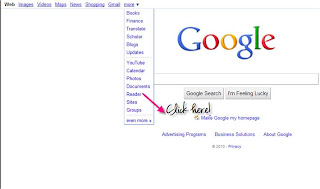 Next, it pulls up this fabulous screen page. You can see my notes better if you click on the image but basically it pulls all of your blogs to one page like an email. On the left column it shows how many unread blog posts I have, which blogs currently have unread posts, and which blogs I have starred to come back and read again.
Next, it pulls up this fabulous screen page. You can see my notes better if you click on the image but basically it pulls all of your blogs to one page like an email. On the left column it shows how many unread blog posts I have, which blogs currently have unread posts, and which blogs I have starred to come back and read again.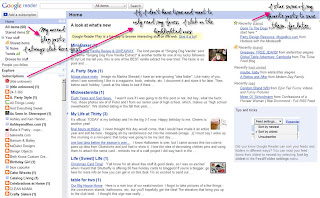 I always click on the "all items" button and it brings up a scrolling list of my blogs. I can just scroll through and read them all at once without click on each blog that is saved to my favorites.
I always click on the "all items" button and it brings up a scrolling list of my blogs. I can just scroll through and read them all at once without click on each blog that is saved to my favorites.
At the bottom of the screen, you can mark an item as unread, star it for later reading or show other google readers that you like this (kind of like on facebook).
Some tips:
1- You can also add blogs that are not blogspot.com blogs (like wordpress) or that don't have a follow button to your Google Reader by hitting the "add a subscription button" at the upper left side of the page. You just copy the blog's url and paste it there. Then those blogs will start showing up in your feed.
2- You can access google reader from your cell phone with the Google app or by going to reader.google.com.
3- The only downside of this is that you cannot comment on blog posts through google reader. (Or at least I have no idea how.) This is my only annoyance with the product. To comment you just have to click on the post name and then it will redirect you to the actual post.
If you aren't already using google reader, I promise it will change your life and save you so much time if you follow multiple blogs. Let me know what you guys think!


I heart Google Reader! Everyone should use it!
ReplyDeleteI'm such a huge fan of google reader! But you know, I have friends that I have tried to convert and they won't do it! It baffles me but to each their own!
ReplyDeleteI love my Google Reader! I have all my blogs categorized by type which makes it so easy to find what I'm looking for fast. Necessary when you follow about 400blogs :)
ReplyDeleteI just started using it a couple weeks ago and it seriously saves SO much time!
ReplyDeleteLove my G-Reader! I will now be directing all my friends to this post to teach them what they're missing out on!
ReplyDeleteI can't imagine being a part of the blog world WITHOUT Google Reader! Love it as well. I just realized the other day that you can see how many people subscribe to your blog in Google reader too. Pretty fancy:)
ReplyDeleteKatie, Do you have to have a blog in order to subscribe to Google Reader? Although I don't have a blog, I like to read other people's blogs.
ReplyDeleteLove, Aunt Angie
I <3 Google Reader! It's how I found YOU totally by accident. I suddenly have HUNDREDS of items I'm supposed to read now. Haha. How do you get it on your phone? It's an app?
ReplyDeleteLook at your arrows and notes. LOVE it!
ReplyDeleteGoogle reader is such a time saver!!!!! I just now started using it not to long ago!!!
ReplyDeleteThat's really handy! Thanks for the tip!
ReplyDelete